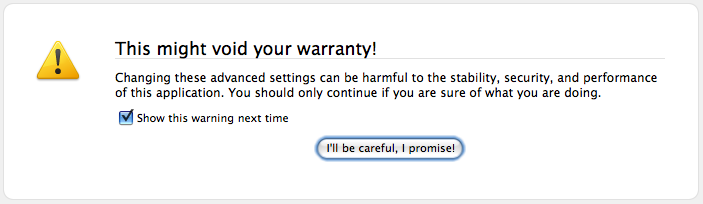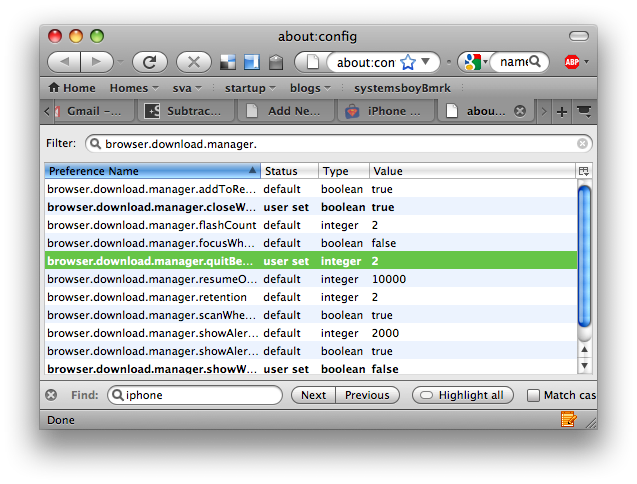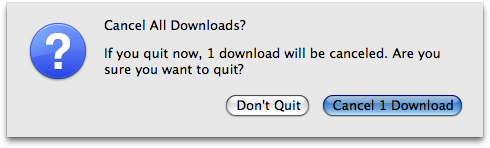Quite some time ago I wrote about an extremely annoying behavior in Firefox 3. The behavior is that, when quitting Firefox 3 while downloading a file, the alert that tells you that there is a download in progress and asks you if you really want to quit, no longer appears. Firefox simply quits during the download, and then attempts to resume when it's relaunched. This is problematic mainly because, even though Firefox will attempt to resume the download, I may have forgotten about it and actually want to continue it now — not when Firefox is relaunched. But Firefox 3 remains silent on the issue, allowing you to quit and stop the download without providing you any options or feedback.
I've recently discovered a way to bring the old behavior back. I think this might only exist in Firefox v3.5 and up, which is why I'm only finding it now. But it's pretty simple. So here goes:
- Open a new window in Firefox 3.5.
- In the URL field enter about:config and hit return to go to the config page. (Dismiss the warning, of course.)
- Look for the property called "browser.download.manager.quitBehavior". The easiest way to find it is to filter the list at the top.
- Once you've found the property, double-click it and change its value to 2.
- Restart Firefox.